반응형
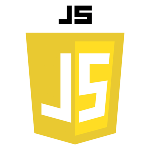
자바스크립트에서 DOM 엘리먼트 객체를 구할 수 있는 방법 4가지를 소개해드리겠습니다.
getElementById("id")
ID 값을 통하여 자바스립트 객체를 가지고 올 수 있습니다.
<ul>
<li id = "red">Red</li>
<li id = "blue">Blue</li>
</ul>const red = document.getElementById("red");
const blue = document.getElementById("blue");
red.style.color = "red";
blue.style.color = "blue";결과
getElementById 를 통하여 ID값을 호출하여서 CSS에서 폰트 색깔을 주었습니다.
- Red
- Blue
반응형
getElementsByClassName("className")
class 이름을 가진 모든 객체가 담긴 배열을 가져옵니다.
<ul>
<li class = "superman hero">Superman</li>
<li class = "batman hero">Batban</li>
<li class = "pororo hero">pororo</li>
</ul>li에 태그에 hero라는 클래스를 부여하였습니다.
const hero = document.getElementsByClassName("hero");
for(var i = 0; i<hero.length; i++){
hero[i].style.fontSize = "xx-large";
}결과
- Superman
- Batban
- pororo
두 가지의 클래스를 가지고 있는 객체를 찾고 싶은 경우
superman 그리고 hero 클래스 두 가지를 모두 갖는 경우를 찾습니다.
const hero = document.getElementsByClassName("superman hero")querySelector와 querySelectorAll
- querySelector : 가장 먼저 찾아진 하나의 메서드만 반환
- querySelectorAll : 문서 내에 있는 조건에 맞는 모든 객체
const x = document.querySelector(".hero");
const y = document.querySelectorAll("#superman");파라미터: selector
- #아이디 : 엘리먼트 태그 값 중 id 속성으로 검색
- 클래스 : 엘리먼트 태그 값 중 class 속성으로 검색
728x90
반응형

